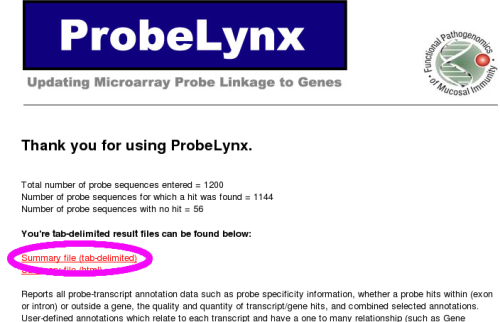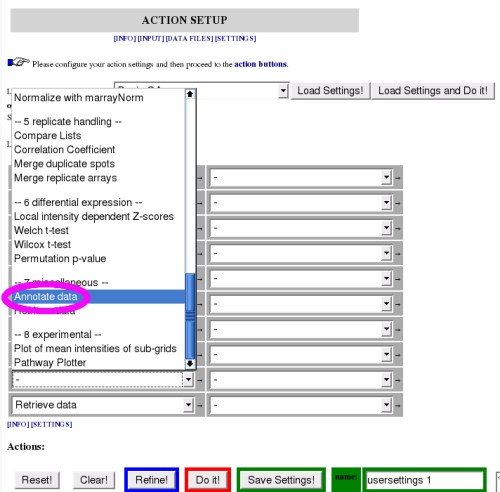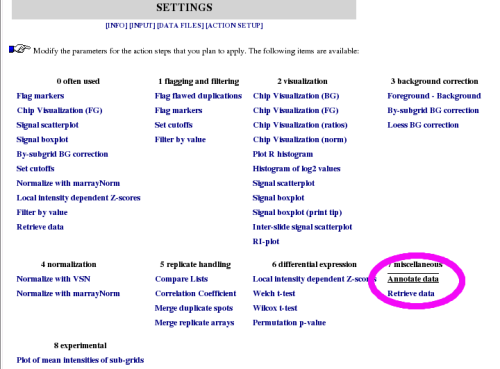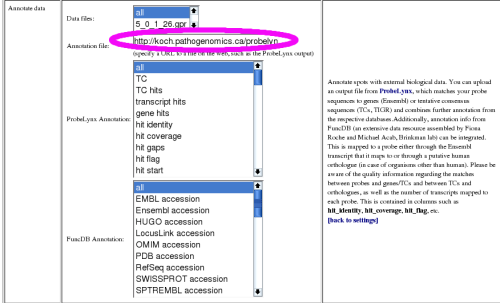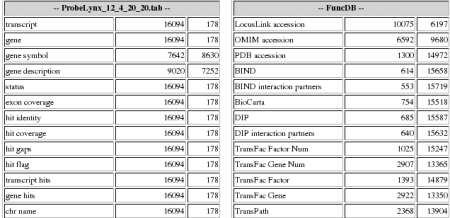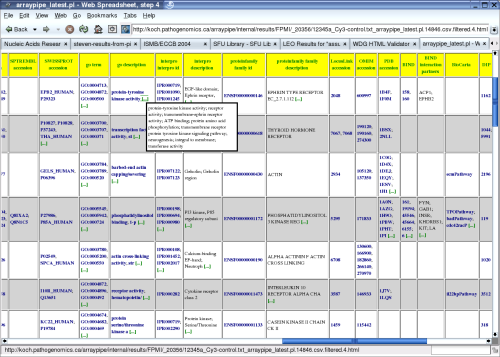ArrayPipe Online Documentation
[← previous] [up ↑] [next →]
Annotation through ProbeLynx
In this section you will learn how you can add the latest annotation update for your probes (sometimes called 'reporters') as generated by ProbeLynx to your expression data in ArrayPipe.
ProbeLynx is a free web service developed for the Pathogenomics Project, which uses current genomic sequence
information to re-examine microarray probe specificity and provide
annotation updates relevant to what gene(s) and transcript(s) are
associated with a given probe.
Two crucial requirements must be met for the annotation to work:
- You need to have the sequence information for each file.
- The probe IDs have to be the same in the file that you upload to ProbeLynx as in the file with your expression data that you upload to ArrayPipe.
See the ProbeLynx documentation for information on how to generate an annotation file for your set of probes.
The results will be made available through a web-page:
The link to the tab-delimited file needs to be inserted into ArrayPipe at a later stage.
In ArrayPipe, load files with expression data (as shown in the Data Input part). Then choose the 'Annotate data' function, followed by 'Retrieve data' as the final steps in your processing setup:
Then click on the [SETTINGS] label to jump to the the settings section.
In the settings section click on the link for 'Annotate data' to get to the parameters section for this module:
Here, copy the link to the tab-delimited annotation file generated by ProbeLynx into the text field:
After that go to the top or bottom of the page, locate the 'Do it!' button and start the process.
Once the output is availble you get a listing of how many of the probes on the array have annotation in each category and how many could not be matched up. The graphic below shows the entries retrieved from the ProbeLynx file, as well as additional information that was retrieved from FuncDB (another Pathogenomics project):
The 'Retrieve data' section provides you with links for downloading the results file (including expression annotation data) and also a 'Spreadsheet' button, which brings up the results file in ArrayPipe's web-based spreadsheet:
Some cells might contain large amounts of text and by default only the first 40 characters are shown. Hovering over the [...] labels pops up a box with the full information. For some annotation fields, links to external sources are provided.
For more information on how to use the controls of the web-based spreadsheet for sorting, filtering and visualizing, please take a look at the next section.
[← previous]
[up ↑]
[next →]
Home
 last modified $Date: 2007/08/27 14:02:03 $
last modified $Date: 2007/08/27 14:02:03 $
for questions or remarks e-mail karsten_hokamp@sfu.ca.