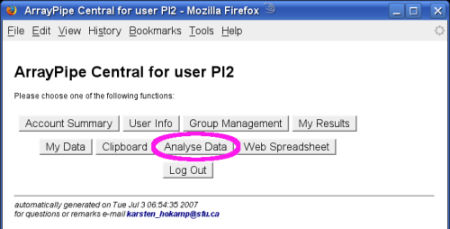ArrayPipe Online Documentation
[← previous] [up ↑] [next →]
Login
Access ArrayPipe from the link on its home page. The following login screen will appear (click on an image to see it in its original size):
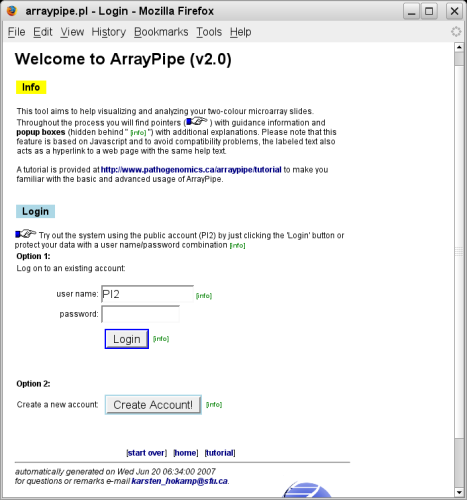
Here you can simply click on the 'Login' button to work in the space that is
publicly accessible. To work under a specific account name, insert the according
user name and password.
This page also allows you to create a new ArrayPipe account for which you will need to specify a user name, password and e-mail address.
If the ArrayPipe version you are working with is connected to a database back-end you will see a screen like the following:
This interface is explained in more detail in a forthcoming section of this
tutorial. To start data processing click on the button 'Analyze Data'.
[← previous]
[up ↑]
[next →]
Home
 last modified $Date: 2007/08/27 14:02:03 $
last modified $Date: 2007/08/27 14:02:03 $
for questions or remarks e-mail karsten_hokamp@sfu.ca.