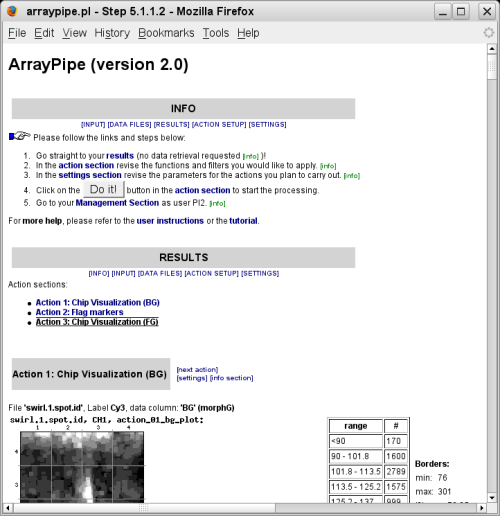ArrayPipe Online Documentation
[← previous] [up ↑] [next →]Results
Once the processing is done you will be presented with the final output page, which contains the same section as before plus a results part and an adjusted info section:Some functions produce graphics, others only textual output. It is important to inspect all output for possible error messages!
Some results might become very large, in which case it is easier to navigate the page using the links to 'next' and 'previous' action steps rather than scrolling through it.
To retrieve fold-changes and additional values, please make sure to include the function 'Retrieve data' in your action setup. This is not included by default, because often only graphics are required for quality assessment.
Please note: To be able to return to your results it is advisable to bookmark the page! However, if you have a DB back-end installed with your ArrayPipe version this will maintain a list of all the processes that you carried out (except for the default user, e.g. PI2).
The next section will describe a sample analysis of a sample data set.
[← previous]
[up ↑]
[next →]
Home
 last modified $Date: 2007/08/27 14:02:03 $
last modified $Date: 2007/08/27 14:02:03 $
for questions or remarks e-mail karsten_hokamp@sfu.ca.